The toolbar at the bottom of the Search Results Pane contains seven buttons to help you navigate through your search results.
| Button | Description |
|---|---|

|
Selects the search result at the top of the Search Results Pane. |

|
Selects the previous result. |
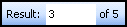
|
Selects a specific result. Results are numbered according their top-down order. To go to a specific result, type a number in the text box, and press ENTER. |

|
Selects the next result. |

|
Selects the result at the bottom of the pane. |

|
Clears all search results from the pane. |

|
Performs the previous search again. |